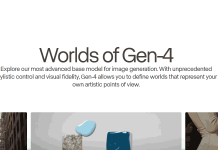Video creation used to require cameras, crews and complex editing — but not anymore. With today’s AI video-generator tools, you can turn a simple text prompt into a finished clip in minutes. In this article, we explore the best AI video generators of 2026, comparing their ease of use, visual quality and pricing so you can pick the one that fits your creative workflow.
The table below show the below show the Ai video generator to look At 2026
| AI Video Generator | Accuracy (Latest Model) | Free Tier Available? | Best Use Case |
| Google Veo 3 | Unmatched cinematic realism and native audio/physics adherence. (Better than Sora 2 in one late-2025 test) | No | Professional projects, broadcast-quality content, and hyper-realistic videos with synchronized audio (dialogue, SFX) |
| OpenAI Sora 2 | Exceptional realism with strong scene continuity and storytelling potential. (4K up to 60 seconds on Pro) | No | High-end cinematic visual storytelling, complex narrative concepts, and storyboard-style videos |
| Runway Gen-4 | High-fidelity generation with superior character consistency across multiple shots. (Less photorealistic than Sora/Veo) | Yes (125 credits/mo, watermarked) | Creative professionals, generative editing, custom stylization, and rapid iteration for artistic workflows |
| Synthesia | Industry-leading avatar realism and multi-language lip-sync for presenters. (High fidelity for human presenters) | Yes (Free demo or limited free plan with watermark) | Corporate training, eLearning, and multilingual internal communications with AI avatars |
| HeyGen | Highly realistic AI avatars and real-time interactive content with knowledge base integration. | Yes (3 non-interactive videos with watermarks) | Interactive, personalized avatar content, quick product explainers, and marketing videos |
Gide on choosing the right AI video tool
- Define Your Goal: Determine the primary use case (e.g., professional avatars, creative filmmaking, social media clips) as tools specialize in different areas.
- Evaluate Output Quality: Check for high resolution (1080p/4K), scene consistency, smooth motion, and accurate prompt adherence.
- Check Key Features: Confirm the tool offers essential capabilities like desired video length, fast generation speed, and post-generation customization options.
- Assess Cost and Licensing: Analyze the credit or subscription system and ensure the plan includes the necessary commercial rights for your final videos.
- Prioritize User Experience: Choose a tool that is intuitive to use and offers good integration with your existing workflow or editing software.