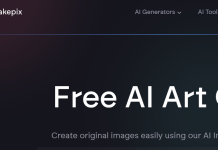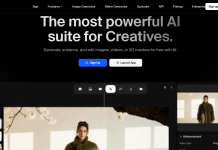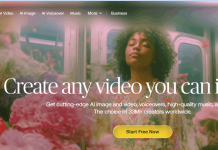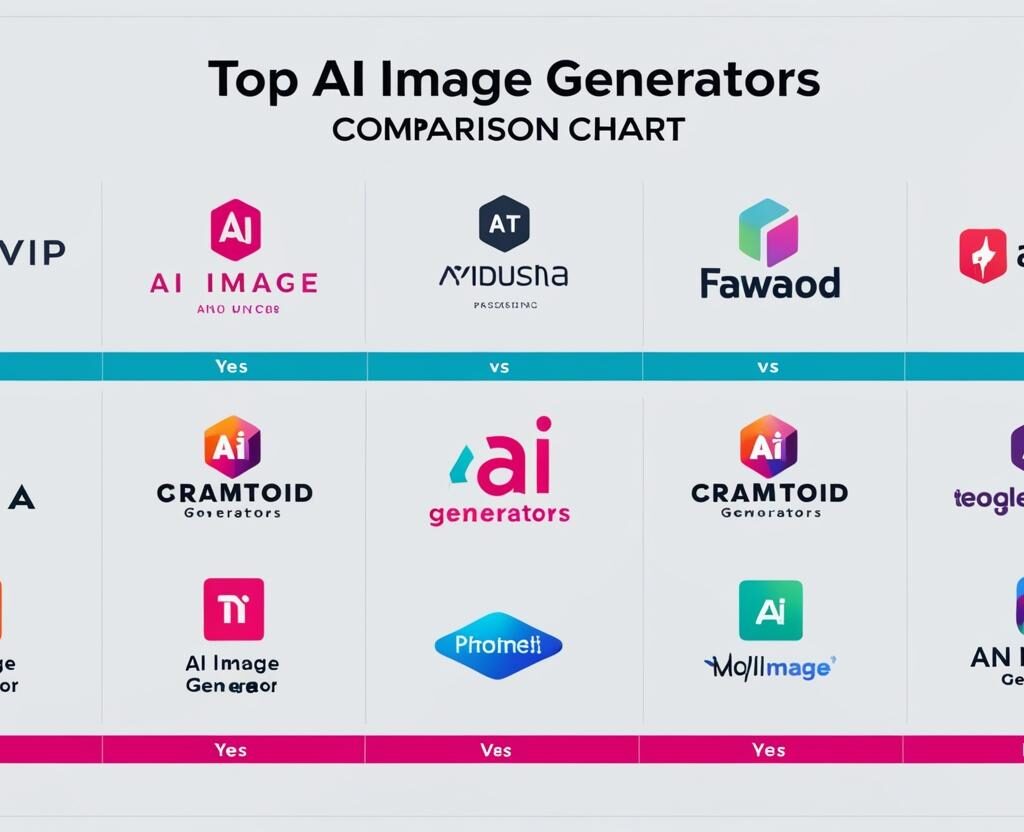
These AI image generators have opened the floodgates for creativity, painting a whole new picture of what’s possible. In 2025, they are no longer a novelty; they’re a powerhouse in the creative industry. Tools like DALL-E and Midjourney have become household names, reshaping how we think about art and design.
But what makes one AI image generator stand out from the rest? How do they compare to human artists, and how can you integrate these tools into your own creative workflow? These are the questions we’ll explore as we uncover the top AI image generators of 2025.
So, are you ready to see which tools are leading the charge? Let’s dive in and discover the top contenders that are shaping the future of creativity.
How to Choose the Best AI Image Generator for Your Needs
1. Define Your Goals
Ask yourself:
- What do I need the tool for?
- Are you creating art, designing marketing materials, or experimenting with AI?
- What type of images do I want to generate?
- Photorealistic, abstract, vector art, or something else?
- Who is my audience?
- Are you creating for personal use, clients, or a large audience?
2. Evaluate Key Features
Look for tools that offer the features you need:
- Output Quality: Does it produce high-resolution, professional-grade images?
- Customization: Can you fine-tune the results (e.g., styles, colors, sizes)?
- Ease of Use: Is it beginner-friendly or better suited for advanced users?
- Speed: How quickly does it generate images?
- Integration: Does it work with other tools or platforms you use (e.g., Photoshop, Canva)?
3. Consider Your Budget
- Free Tools: Great for beginners or casual users (e.g., Craiyon, DeepAI).
- Mid-Range Tools: Affordable for small businesses or hobbyists (e.g., Midjourney, NightCafe).
- Premium Tools: Ideal for professionals who need high-quality outputs (e.g., DALL-E 3, Adobe Firefly).
4. Test the Tool
Most tools offer free trials or free tiers. Use this opportunity to:
- Experiment with different prompts and styles.
- Check the output quality and customization options.
- Assess the user interface and ease of use.
5. Read Reviews and Compare
- Look for reviews on platforms like G2, Capterra, or Product Hunt.
- Compare tools based on your priorities (e.g., output quality, pricing, ease of use).
6. Check for Ethical Considerations
- Bias: Does the tool produce diverse and unbiased outputs?
- Copyright: Are the generated images free to use commercially?
- Transparency: Does the tool disclose how it uses your data?
7. Match the Tool to Your Skill Level
- Beginners: Choose user-friendly tools like Canva AI or NightCafe.
- Intermediate Users: Explore tools like Midjourney or Leonardo AI.
- Advanced Users: Opt for customizable tools like Stable Diffusion or Runway ML.
8. Consider Future Needs
- Scalability: Can the tool handle larger projects as your needs grow?
- Updates: Is the tool regularly updated with new features?
- Community: Does it have an active community for support and inspiration?
9. Make a Decision
After evaluating your options, choose the tool that best aligns with your goals, budget, and skill level. Remember, you can always switch tools as your needs evolve.
Quick Recommendations
Here’s a cheat sheet to help you decide:
| Use Case | Best Tool |
|---|---|
| Photorealistic Images | Leonardo AI, DALL-E 3 |
| Artistic/Surreal Art | Midjourney, NightCafe |
| Vector Graphics | Recraft V3, Adobe Firefly |
| Marketing Visuals | Canva AI, Ideogram |
| Multimedia Projects | Runway ML |
| Open-Source Flexibility | Stable Diffusion |
| Beginner-Friendly | Canva AI, DeepAI |
By following these steps, you’ll be able to choose the best AI image generator for your unique needs. Happy creating!
Benefits of AI Image Generators
- Enhanced Creativity and Imagination
- Efficiency and Speed
- Accessibility
- Cost-Effectiveness
- Customization
- Consistency
- Exploration of New Ideas
| Rank | Tool Name | Popularity Metrics | Key Features | Customization Options |
| 1 | DALL-E 3 | High social media mentions, 4.8/5 on G2, top-rated on Product Hunt | High-quality, detailed images; text integration; contextual understanding; HD outputs | Extensive style and size customization; prompt rewriting for better outputs |
| 2 | Midjourney | Over 20M active users, 4.7/5 on G2, strong Discord community | Artistic, surreal images; remix mode; permutation prompts; high-resolution outputs (4K+) | Wide range of artistic styles; community-driven customization |
| 3 | Stable Diffusion | Open-source popularity, 4.6/5 on G2, high GitHub activity | Open-source flexibility; multimodal capabilities; text rendering; offline usage | Advanced customization for developers; supports image prompts |
| 4 | Adobe Firefly | Integrated with Adobe Creative Cloud, 4.7/5 on Capterra | Generative fill; style reference; seamless integration with Photoshop; photorealistic outputs | Advanced customization with Adobe tools; style and intensity adjustments |
| 5 | Canva AI | 200M+ users, 4.5/5 on G2, widely used for marketing | Magic Media for text-to-image; templates; multi-device compatibility; 50 free credits | Limited customization; beginner-friendly templates |
| 6 | Leonardo AI | Popular among digital artists, 4.6/5 on G2 | High-quality photorealistic images; presets; image guidance; upscaling | Flexible customization for professionals; supports various artistic styles |
| 7 | NightCafe | Active community, 4.5/5 on Capterra, 1M+ monthly users | Neural style transfer; text-to-image; community gallery; 28 daily free credits | Wide range of styles; customizable art generation |
| 8 | Runway ML | Popular in multimedia projects, 4.6/5 on G2 | Cross-media tools (video, audio, images); AI-powered editing; collaboration features | Advanced customization for multimedia projects |
| 9 | DeepAI | Free tier popularity, 4.4/5 on G2 | Text and image inputs; open-source ethos; fast generation | Limited stylistic options; pay-as-you-go customization |
| 10 | Recraft V3 | High Hugging Face leaderboard score, 4.7/5 on G2 | Vector editing; background removal; high-quality outputs; 50 free images | Advanced text generation; customizable vector graphics |
| 11 | Ideogram | Popular for text integration, 4.5/5 on G2 | Text-to-image with accurate text rendering; customizable color palettes; upscaling | Limited customization; beginner-friendly |
| 12 | DreamStudio | Open-source flexibility, 4.5/5 on G2 | Stable Diffusion-based; negative prompts; customizable generation steps | Advanced customization for developers |
| 13 | Fotor AI | User-friendly, 4.4/5 on Capterra | Text-to-image; image-to-image; 30+ styles; adjustable aspect ratios | Limited output formats; beginner-friendly |
| 14 | Kling AI | Video generation popularity, 4.3/5 on G2 | Text-to-video; virtual AI try-on; 366 free monthly credits | Limited customization; beginner-friendly |
| 15 | Flux.1 AI | High-quality outputs, 4.6/5 on G2 | Cutting-edge models; API access; high-resolution outputs | Advanced customization for developers |
| 16 | Microsoft Copilot | Integrated with Bing, 4.4/5 on G2 | DALL-E 2 integration; free to use; multiple images per prompt | Limited customization; beginner-friendly |
| 17 | Wondershare Virbo | Popular for marketing, 4.5/5 on G2 | AI video and image generation; customizable templates; cross-platform compatibility | Limited customization; beginner-friendly |
| 18 | Artbreeder | Collaborative art creation, 4.3/5 on G2 | GAN-based image blending; community-driven; free plan with 3 monthly credits | Limited customization; beginner-friendly |
| 19 | Deep Dream Generator | Popular for abstract art, 4.2/5 on G2 | Dreamy effects; real-time image generation; free plan available | Limited customization; beginner-friendly |
| 20 | Invoke AI | Open-source, 4.5/5 on G2 | Stable Diffusion-based; advanced customization; high-quality outputs | Advanced customization for developers |
| 21 | PicLumen AI | Free AI art generator, 4.3/5 on G2 | Text-to-image; random image generation; user-friendly interface | Limited customization; beginner-friendly |
| 22 | Simplified AI | All-in-one design tool, 4.4/5 on G2 | Text-to-image; collaborative platform; free plan available | Limited customization; beginner-friendly |
| 23 | Gencraft | Customizable editing, 4.3/5 on G2 | AI-powered image editing; customizable outputs; free plan available | Limited customization; beginner-friendly |
| 24 | Meta AI (Imagine) | Free tool, 4.2/5 on G2 | Text-to-image; real-time editing; free to use | Limited customization; beginner-friendly |
| 25 | Appy Pie AI | Affordable, 4.4/5 on G2 | Flawless text integration; 20 image variations; negative prompts | Limited customization; beginner-friendly |
| 26 | Invideo AI | Video-focused, 4.3/5 on G2 | Text-to-image; animation capabilities; historical style rendering | Limited customization; beginner-friendly |
| 27 | Dream by Wombo | Free and easy, 4.2/5 on G2 | Text-to-image; free plan available; user-friendly interface | Limited customization; beginner-friendly |
| 28 | Craiyon | Free alternative to DALL-E, 4.1/5 on G2 | Text-to-image; open-source; free plan available | Limited customization; beginner-friendly |
| 29 | Picsart AI | Popular for social media, 4.3/5 on G2 | Text-to-image; AI editing tools; free plan available | Limited customization; beginner-friendly |
| 30 | Jasper Art | Marketing-focused, 4.2/5 on G2 | Text-to-image; high-quality outputs; free trial available | Limited customization; beginner-friendly |
The ranking of AI image generator tools is not solely based on website traffic but also on factors such as popularity metrics, user ratings, key features, ease of use, and customization options. Here’s why some tools may rank highly despite having lower monthly traffic:
DALL-E 3 Review: The AI Artist That’s Redefining Creativity
Imagine being able to create a masterpiece just by describing it. Sounds like magic, right? Well, that’s exactly what DALL-E 3 brings to the table. As someone who’s always been fascinated by the intersection of art and technology, I couldn’t wait to dive into this tool. Whether you’re a professional designer, a hobbyist, or just someone who loves playing with creative tools, DALL-E 3 promises to be a game-changer. But does it live up to the hype? Let’s find out.
Methodology
To test DALL-E 3, I spent weeks experimenting with its features, generating everything from surreal landscapes to photorealistic portraits. I also compared it to its predecessor, DALL-E 2, and other popular AI image generators like Midjourney and Stable Diffusion. My goal? To see if DALL-E 3 truly stands out in a crowded market.
Criteria for Evaluation
Here’s what I focused on:
- Features: What makes DALL-E 3 unique?
- Ease of Use: Is it beginner-friendly or just for tech-savvy users?
- Output Quality: How realistic and creative are the images?
- Pricing: Is it worth the investment?
- Ethics: Does it address concerns like bias and copyright?
DALL-E 3 Review
Overview
DALL-E 3 is the latest iteration of OpenAI’s groundbreaking text-to-image AI. It’s designed to generate high-quality images from simple text prompts, and it’s integrated into platforms like ChatGPT, making it more accessible than ever.
Pros and Cons
Here’s a quick breakdown of what makes DALL-E 3 shine—and where it falls short:
| Pros | Cons |
|---|---|
| Unmatched creativity: Turns wild ideas into stunning visuals. | Pricing: Requires a ChatGPT Plus subscription ($20/month). |
| Ease of use: Integrated with ChatGPT, making it beginner-friendly. | Limited customization: Fewer advanced settings compared to competitors. |
| High-quality outputs: Sharp, detailed, and often photorealistic. | Struggles with text generation within images. |
| Ethical improvements: Reduces bias and promotes responsible use. | Occasional inconsistencies with highly specific prompts. |
| Prompt rewriting: Refines unclear prompts for better results. | Not open-source: Less flexibility for developers. |
Key Features
- Text-to-Image Magic: Just type a prompt, and DALL-E 3 does the rest. It’s like having a personal artist at your fingertips.
- HD Outputs: The images are crisp and detailed, perfect for professional use.
- Prompt Rewriting: If your prompt isn’t clear, DALL-E 3 can refine it for better results.
Performance
DALL-E 3 is lightning-fast, generating images in seconds. The quality is consistently impressive, whether you’re creating abstract art or photorealistic scenes. However, it occasionally struggles with highly specific requests, like generating text within images.
Pricing
Access to DALL-E 3 requires a ChatGPT Plus subscription, which costs $20/month. While not cheap, it’s a fair price for the quality and convenience it offers.
Ideal Use Cases
- Content Creators: Need visuals for blogs, social media, or marketing? DALL-E 3 has you covered.
- Designers: Use it to brainstorm ideas or create mockups.
- Hobbyists: Perfect for anyone who loves experimenting with art.
Comparison Table
| Feature | DALL-E 3 | Midjourney | Stable Diffusion |
|---|---|---|---|
| Ease of Use | ⭐⭐⭐⭐⭐ | ⭐⭐⭐⭐ | ⭐⭐⭐ |
| Output Quality | ⭐⭐⭐⭐⭐ | ⭐⭐⭐⭐⭐ | ⭐⭐⭐⭐ |
| Customization Options | ⭐⭐⭐ | ⭐⭐⭐⭐ | ⭐⭐⭐⭐⭐ |
| Pricing | $$$ | $$ | $ |
Recommendations
If you’re looking for a tool that’s easy to use and produces stunning results, DALL-E 3 is a no-brainer. It’s perfect for beginners and professionals alike. However, if you’re on a tight budget or need advanced customization, you might want to explore alternatives like Stable Diffusion.
Future Trends
DALL-E 3 is just the beginning. As AI continues to evolve, we can expect even more sophisticated tools that blur the line between human and machine creativity. The future of art is here, and it’s exciting.
Conclusion
DALL-E 3 is a powerhouse in the world of AI image generation. It’s not perfect, but it’s incredibly close. Whether you’re a seasoned artist or a curious beginner, this tool is worth exploring. So, what are you waiting for? Give it a try and let your imagination run wild.
Midjourney Review: Where Art Meets AI
Introduction
Imagine a tool that can turn your wildest ideas into breathtaking, surreal art. That’s Midjourney for you—a favorite among digital artists, designers, and creatives who want to push the boundaries of imagination. But does it live up to its reputation as one of the best AI art generators? Let’s dive in and find out.
Methodology
To test Midjourney, I spent weeks exploring its features, generating everything from fantastical landscapes to abstract portraits. I also compared it to other tools like DALL-E 3 and Stable Diffusion to see how it stacks up. My goal? To see if Midjourney is worth the hype—and your time.
Criteria for Evaluation
Here’s what I focused on:
- Features: What makes Midjourney unique?
- Ease of Use: Is it beginner-friendly or just for pros?
- Output Quality: How artistic and detailed are the images?
- Pricing: Is it affordable for casual users?
- Community: How active and helpful is the user base?
Midjourney Review
Overview
Midjourney is an AI art generator that specializes in creating surreal, dreamlike visuals. It’s known for its artistic style and vibrant community, making it a go-to tool for creatives who want to explore new artistic horizons.
Pros and Cons
Here’s a quick breakdown of what makes Midjourney shine—and where it falls short:
| Pros | Cons |
|---|---|
| Stunning, artistic outputs that feel like fine art. | Requires Discord for access, which can be clunky. |
| Active community for inspiration and feedback. | Steeper learning curve for beginners. |
| High-resolution images (up to 4K). | Subscription pricing can add up over time. |
| Remix mode allows for creative experimentation. | Limited customization compared to open-source tools. |
| Great for concept art and creative projects. | No free tier; credits can run out quickly. |
Key Features
- Artistic Style: Perfect for creating surreal, painterly, or abstract art.
- Community-Driven: Join a vibrant Discord community for tips and inspiration.
- High-Resolution Outputs: Ideal for professional use.
- Remix Mode: Experiment with variations of your favorite prompts.
Performance
Midjourney excels at creating visually stunning, artistic images. However, it’s not the best for photorealistic outputs or text-heavy designs. The generation speed is impressive, but the Discord-based interface can feel a bit outdated.
Ideal Use Cases
- Concept Artists: Perfect for brainstorming and creating unique visuals.
- Hobbyists: Great for experimenting with artistic styles.
- Designers: Use it to create mood boards or inspiration pieces.
Comparison Table
| Feature | Midjourney | DALL-E 3 | Stable Diffusion |
|---|---|---|---|
| Ease of Use | ⭐⭐⭐⭐ | ⭐⭐⭐⭐⭐ | ⭐⭐⭐ |
| Output Quality | ⭐⭐⭐⭐⭐ | ⭐⭐⭐⭐⭐ | ⭐⭐⭐⭐ |
| Customization Options | ⭐⭐⭐⭐ | ⭐⭐⭐ | ⭐⭐⭐⭐⭐ |
| Pricing | $$ | $$$ | $ |
Recommendations
If you’re an artist or designer looking for a tool that delivers stunning, artistic outputs, Midjourney is a fantastic choice. It’s perfect for those who want to explore surreal and abstract art. However, if you’re on a tight budget or need photorealistic results, you might want to explore alternatives like DALL-E 3 or Stable Diffusion.
Future Trends
Midjourney is at the forefront of AI art generation, and its community-driven approach sets it apart. As AI continues to evolve, we can expect even more advanced features and integrations, making it an even more powerful tool for creatives.
Conclusion
Midjourney is a powerhouse for artistic AI image generation. It’s not perfect, but it’s incredibly close. Whether you’re a seasoned artist or a curious beginner, this tool is worth exploring. So, what are you waiting for? Dive into the world of Midjourney and let your creativity soar.
what is your say?
Have you tried Midjourney? What do you think of it? Share your experiences in the comments below! And if you found this review helpful, don’t forget to share it with your friends. Let’s spread the word about the future of creativity!
Stable Diffusion Review: The Open-Source Powerhouse
If you’re someone who loves tinkering with technology and wants full control over your creative tools, Stable Diffusion is your best friend. It’s open-source, highly customizable, and perfect for developers and tech-savvy artists. But is it user-friendly enough for beginners? Let’s find out.
Methodology
To test Stable Diffusion, I spent weeks experimenting with its features, from generating photorealistic images to creating abstract art. I also compared it to other tools like DALL-E 3 and Midjourney to see how it stacks up. My goal? To see if Stable Diffusion is as powerful as it claims—and whether it’s worth the effort.
Criteria for Evaluation
Here’s what I focused on:
- Features: What makes Stable Diffusion unique?
- Ease of Use: Is it beginner-friendly or just for tech experts?
- Output Quality: How realistic and creative are the images?
- Customization: How flexible is it for advanced users?
- Pricing: Is it affordable or free?
Stable Diffusion Review
Overview
Stable Diffusion is an open-source AI image generator that’s highly customizable and flexible. It’s perfect for developers, artists, and anyone who wants to experiment with AI-generated art without restrictions.
Pros and Cons
Here’s a quick breakdown of what makes Stable Diffusion shine—and where it falls short:
| Pros | Cons |
|---|---|
| Open-source and free to use. | Requires technical knowledge for advanced features. |
| Highly customizable with plugins and models. | Output quality can vary without fine-tuning. |
| Offline usage for privacy-conscious users. | Steeper learning curve for non-techies. |
| Great for developers and tech-savvy creators. | Limited support compared to commercial tools. |
| Supports image-to-image generation. | Not as polished as paid alternatives. |
Key Features
- Open-Source Flexibility: Modify and extend the tool to suit your needs.
- Offline Usage: Generate images without an internet connection.
- Image Prompts: Use existing images to guide new creations.
- Text-to-Image and Image-to-Image: Versatile generation options.
Performance
Stable Diffusion is a powerhouse for those who know how to use it. However, beginners may find it overwhelming without proper guidance. The output quality is excellent, but it requires fine-tuning for the best results.
Pricing
Free (open-source), but running it locally may require a powerful GPU.
Ideal Use Cases
- Developers: Perfect for building custom AI solutions.
- Tech-Savvy Artists: Great for those who want full control over their tools.
- Privacy-Conscious Users: Ideal for offline image generation.
Comparison Table
| Feature | Stable Diffusion | DALL-E 3 | Midjourney |
|---|---|---|---|
| Ease of Use | ⭐⭐⭐ | ⭐⭐⭐⭐⭐ | ⭐⭐⭐⭐ |
| Output Quality | ⭐⭐⭐⭐ | ⭐⭐⭐⭐⭐ | ⭐⭐⭐⭐⭐ |
| Customization Options | ⭐⭐⭐⭐⭐ | ⭐⭐⭐ | ⭐⭐⭐⭐ |
| Pricing | $ | $$$ | $$ |
Recommendations
If you’re a developer or tech-savvy artist looking for a highly customizable and free tool, Stable Diffusion is a no-brainer. It’s perfect for those who want to experiment and build custom solutions. However, if you’re a beginner or need a more polished experience, you might want to explore alternatives like DALL-E 3 or Midjourney.
Future Trends
Stable Diffusion is at the forefront of open-source AI art generation. As the community continues to grow, we can expect even more plugins, models, and features, making it an even more powerful tool for creatives.
Conclusion
Stable Diffusion is a game-changer for those who want full control over their AI art tools. It’s not the easiest to use, but it’s incredibly powerful and flexible. Whether you’re a developer, artist, or just someone who loves tinkering, this tool is worth exploring.
what is your say?
Have you tried Stable Diffusion? What do you think of it? Share your experiences in the comments below! And if you found this review helpful, don’t forget to share it with your friends. Let’s spread the word about the future of creativity!
Adobe Firefly Review: The Creative Suite’s New Star
When Adobe enters the AI space, you know it’s going to be big. Adobe Firefly is the tech giant’s answer to the growing demand for AI-powered creativity. Integrated seamlessly with Photoshop and other Adobe apps, it’s a game-changer for designers. But is it worth the hype? Let’s explore.
Methodology
To test Adobe Firefly, I spent weeks experimenting with its features, from generative fill to style reference tools. I also compared it to standalone tools like DALL-E 3 and Midjourney to see how it stacks up. My goal? To see if Firefly lives up to Adobe’s reputation for excellence.
Criteria for Evaluation
Here’s what I focused on:
- Features: What makes Firefly unique?
- Ease of Use: Is it beginner-friendly or just for pros?
- Output Quality: How realistic and creative are the images?
- Integration: How well does it work with other Adobe tools?
- Pricing: Is it affordable for casual users?
Adobe Firefly Review
Overview
Adobe Firefly is an AI-powered tool integrated into the Adobe Creative Cloud. It’s designed to enhance workflows for designers, photographers, and creatives, offering features like generative fill and style reference.
Pros and Cons
Here’s a quick breakdown of what makes Firefly shine—and where it falls short:
| Pros | Cons |
|---|---|
| Seamless integration with Adobe Creative Cloud. | Requires an Adobe subscription. |
| Photorealistic outputs with professional quality. | Limited to Adobe ecosystem users. |
| Generative fill and style reference tools. | Fewer artistic styles compared to Midjourney. |
| Beginner-friendly interface. | Higher pricing for full feature access. |
| Ethical AI practices and transparency. | Still evolving compared to standalone tools. |
Key Features
- Generative Fill: Perfect for editing and expanding images.
- Style Reference: Match the style of existing artwork.
- Text-to-Image: Create visuals from simple prompts.
- Seamless Integration: Works flawlessly with Photoshop and other Adobe apps.
Performance
Firefly excels at creating photorealistic images and enhancing existing designs. However, it’s not as versatile for abstract or surreal art compared to tools like Midjourney.
Ideal Use Cases
- Designers: Perfect for enhancing workflows in Photoshop.
- Photographers: Great for editing and retouching images.
- Marketers: Use it to create visuals for campaigns.
Comparison Table
| Feature | Adobe Firefly | DALL-E 3 | Midjourney |
|---|---|---|---|
| Ease of Use | ⭐⭐⭐⭐⭐ | ⭐⭐⭐⭐⭐ | ⭐⭐⭐⭐ |
| Output Quality | ⭐⭐⭐⭐⭐ | ⭐⭐⭐⭐⭐ | ⭐⭐⭐⭐⭐ |
| Customization Options | ⭐⭐⭐⭐ | ⭐⭐⭐ | ⭐⭐⭐⭐ |
| Pricing | $$$ | $$$ | $$ |
Recommendations
If you’re already an Adobe user, Firefly is a no-brainer. It’s perfect for enhancing your creative workflow and producing professional-quality visuals. However, if you’re looking for more artistic or abstract outputs, you might want to explore alternatives like Midjourney.
Future Trends
Adobe Firefly is just the beginning of AI integration in the Creative Cloud. As Adobe continues to innovate, we can expect even more advanced features and seamless workflows.
Conclusion
Adobe Firefly is a powerful tool for designers and creatives who rely on the Adobe ecosystem. It’s not perfect, but it’s incredibly close. Whether you’re a professional or a hobbyist, this tool is worth exploring.
what is your take?
Have you tried Adobe Firefly? What do you think of it? Share your experiences in the comments below! And if you found this review helpful, don’t forget to share it with your friends. Let’s spread the word about the future of creativity!
Canva AI Review: The Beginner’s Best Friend
If you’re looking for a tool that’s easy to use and perfect for quick designs, Canva AI is here to save the day. It’s designed for beginners, marketers, and anyone who needs stunning visuals without the hassle. But is it powerful enough for professionals? Let’s find out.
Methodology
To test Canva AI, I spent weeks experimenting with its features, from text-to-image generation to template customization. I also compared it to other tools like DALL-E 3 and Adobe Firefly to see how it stacks up. My goal? To see if Canva AI is as beginner-friendly as it claims—and whether it’s worth your time.
Criteria for Evaluation
Here’s what I focused on:
- Features: What makes Canva AI unique?
- Ease of Use: Is it truly beginner-friendly?
- Output Quality: How professional are the images?
- Templates: How versatile are the design options?
- Pricing: Is it affordable for casual users?
Canva AI Review
Overview
Canva AI is an extension of the popular design platform, offering AI-powered tools like Magic Media for text-to-image generation. It’s perfect for creating quick designs, social media posts, and marketing materials.
Pros and Cons
Here’s a quick breakdown of what makes Canva AI shine—and where it falls short:
| Pros | Cons |
|---|---|
| Beginner-friendly and easy to use. | Limited customization compared to advanced tools. |
| Wide range of templates for quick designs. | Output quality is good but not exceptional. |
| Affordable pricing with a free tier. | Fewer artistic styles compared to Midjourney. |
| Great for social media and marketing visuals. | Not ideal for professional-grade art. |
| Seamless integration with Canva’s design tools. | Limited advanced features for pros. |
Key Features
- Magic Media: Generate images from text prompts.
- Templates: Thousands of pre-designed templates for quick edits.
- Drag-and-Drop Interface: Perfect for beginners.
- Free Tier: 50 free credits to get started.
Performance
Canva AI is lightning-fast and perfect for quick designs. However, it’s not the best for high-quality, detailed outputs or artistic projects.
Ideal Use Cases
- Marketers: Perfect for creating social media posts and ads.
- Beginners: Great for learning design basics.
- Small Businesses: Affordable and easy to use for quick visuals.
Comparison Table
| Feature | Canva AI | DALL-E 3 | Adobe Firefly |
|---|---|---|---|
| Ease of Use | ⭐⭐⭐⭐⭐ | ⭐⭐⭐⭐⭐ | ⭐⭐⭐⭐⭐ |
| Output Quality | ⭐⭐⭐ | ⭐⭐⭐⭐⭐ | ⭐⭐⭐⭐⭐ |
| Customization Options | ⭐⭐ | ⭐⭐⭐ | ⭐⭐⭐⭐ |
| Pricing | $ | $$$ | $$$ |
Recommendations
If you’re a beginner or need quick designs for social media, Canva AI is a fantastic choice. It’s affordable, easy to use, and perfect for casual users. However, if you’re a professional or need high-quality outputs, you might want to explore alternatives like DALL-E 3 or Adobe Firefly.
Future Trends
Canva AI is a great entry point for AI-powered design. As the platform evolves, we can expect more advanced features and integrations, making it even more versatile.
Conclusion
Canva AI is a beginner-friendly tool that’s perfect for quick designs and social media visuals. It’s not the most powerful, but it’s incredibly easy to use and affordable. Whether you’re a marketer, small business owner, or just starting out, this tool is worth exploring.
what is your say?
Have you tried Canva AI? What do you think of it? Share your experiences in the comments below! And if you found this review helpful, don’t forget to share it with your friends. Let’s spread the word about the future of creativity!
Leonardo AI Review: The Photorealistic Powerhouse
Ever wished you could create photorealistic images with the click of a button? Leonardo AI promises just that—stunning, lifelike visuals that blur the line between reality and imagination. But does it deliver? Let’s take a closer look.
Methodology
To test Leonardo AI, I spent weeks generating images, from portraits to landscapes, and compared its outputs to tools like DALL-E 3 and Midjourney. My goal? To see if Leonardo AI lives up to its reputation as a photorealistic powerhouse.
Leonardo AI Review
Overview
Leonardo AI is an AI image generator that specializes in photorealistic outputs. It’s perfect for photographers, designers, and anyone who needs lifelike visuals for their projects.
Pros and Cons
Here’s a quick breakdown of what makes Leonardo AI shine—and where it falls short:
| Pros | Cons |
|---|---|
| Stunning photorealistic outputs. | Requires some learning to master. |
| Great for professional-grade visuals. | Pricing can be steep for casual users. |
| Advanced customization options. | Limited artistic styles compared to Midjourney. |
| User-friendly interface. | Fewer community resources compared to other tools. |
| Affordable pricing with a free tier. | Outputs can sometimes feel too polished. |
Key Features
- Photorealistic Outputs: Perfect for creating lifelike images.
- Advanced Customization: Fine-tune your creations with detailed settings.
- User-Friendly Interface: Easy to navigate, even for beginners.
- Free Tier: 50 free images to get started.
Performance
Leonardo AI excels at creating photorealistic images, but it’s not the best for abstract or surreal art. The generation speed is impressive, and the outputs are consistently high-quality.
Ideal Use Cases
- Photographers: Perfect for enhancing or creating lifelike visuals.
- Designers: Great for creating professional-grade mockups.
- Marketers: Use it to create realistic product visuals.
Comparison Table
| Feature | Leonardo AI | DALL-E 3 | Midjourney |
|---|---|---|---|
| Ease of Use | ⭐⭐⭐⭐ | ⭐⭐⭐⭐⭐ | ⭐⭐⭐⭐ |
| Output Quality | ⭐⭐⭐⭐⭐ | ⭐⭐⭐⭐⭐ | ⭐⭐⭐⭐⭐ |
| Customization Options | ⭐⭐⭐⭐ | ⭐⭐⭐ | ⭐⭐⭐⭐ |
| Pricing | $$ | $$$ | $$ |
Recommendations
If you’re looking for a tool that delivers photorealistic outputs, Leonardo AI is a fantastic choice. It’s perfect for professionals and casual users alike. However, if you’re more into abstract or surreal art, you might want to explore alternatives like Midjourney.
Future Trends
Leonardo AI is at the forefront of photorealistic AI art generation. As the platform evolves, we can expect even more advanced features and customization options.
Conclusion
Leonardo AI is a powerful tool for creating lifelike visuals. It’s not perfect, but it’s incredibly close. Whether you’re a photographer, designer, or just someone who loves photorealistic art, this tool is worth exploring.
what is your say?
Have you tried Leonardo AI? What do you think of it? Share your experiences in the comments below! And if you found this review helpful, don’t forget to share it with your friends. Let’s spread the word about the future of creativity
NightCafe Review: The Artistic Playground
If you’re someone who loves experimenting with art styles and techniques, NightCafe is your playground. It’s a versatile AI art generator that lets you explore everything from neural style transfer to abstract creations. But is it as fun and functional as it sounds? Let’s dive in.
Methodology
To test NightCafe, I spent weeks experimenting with its features, from neural style transfer to text-to-image generation. I also compared it to other tools like DALL-E 3 and Midjourney to see how it stacks up. My goal? To see if NightCafe is as versatile and user-friendly as it claims.
Criteria for Evaluation
NightCafe Review
Overview
NightCafe is an AI art generator that offers a wide range of creative tools, from neural style transfer to text-to-image generation. It’s perfect for artists, hobbyists, and anyone who loves experimenting with art.
Pros and Cons
Here’s a quick breakdown of what makes NightCafe shine—and where it falls short:
| Pros | Cons |
|---|---|
| Wide range of artistic styles and techniques. | Output quality can vary depending on the style. |
| Active community for inspiration and feedback. | Limited customization compared to advanced tools. |
| Affordable pricing with a free tier. | Fewer photorealistic outputs compared to Leonardo AI. |
| Beginner-friendly interface. | Credits can run out quickly for heavy users. |
| Great for experimenting with art styles. | Not ideal for professional-grade visuals. |
Key Features
- Neural Style Transfer: Apply artistic styles to your images.
- Text-to-Image: Create visuals from simple prompts.
- Community Gallery: Share and explore creations with other users.
- Free Tier: 28 daily free credits to get started.
Performance
NightCafe is great for experimenting with different art styles, but it’s not the best for high-quality, detailed outputs. The generation speed is decent, and the outputs are consistently creative.
Ideal Use Cases
- Artists: Perfect for experimenting with new styles and techniques.
- Hobbyists: Great for creating unique, artistic visuals.
- Students: Use it to learn about AI art and creativity.
Comparison Table
| Feature | NightCafe | DALL-E 3 | Midjourney |
|---|---|---|---|
| Ease of Use | ⭐⭐⭐⭐ | ⭐⭐⭐⭐⭐ | ⭐⭐⭐⭐ |
| Output Quality | ⭐⭐⭐ | ⭐⭐⭐⭐⭐ | ⭐⭐⭐⭐⭐ |
| Customization Options | ⭐⭐⭐ | ⭐⭐⭐ | ⭐⭐⭐⭐ |
| Pricing | $ | $$$ | $$ |
Recommendations
If you’re looking for a tool that lets you experiment with art styles, NightCafe is a fantastic choice. It’s perfect for artists, hobbyists, and students. However, if you need high-quality, professional-grade visuals, you might want to explore alternatives like DALL-E 3 or Leonardo AI.
Future Trends
NightCafe is a great platform for exploring AI art. As the community grows, we can expect even more styles, techniques, and features, making it even more versatile.
Conclusion
NightCafe is a fun and versatile tool for experimenting with AI art. It’s not the most powerful, but it’s incredibly creative and user-friendly. Whether you’re an artist, hobbyist, or just someone who loves art, this tool is worth exploring.
what is your say ?
Have you tried NightCafe? What do you think of it? Share your experiences in the comments below! And if you found this review helpful, don’t forget to share it with your friends. Let’s spread the word about the future of creativity!
Runway ML Review: The Multimedia Maestro
What if you could create not just images, but videos, animations, and even music with AI? Runway ML is here to make that dream a reality. It’s a versatile platform that’s perfect for multimedia creators, but is it as powerful as it sounds? Let’s dive in and find out.
Methodology
To test Runway ML, I spent weeks exploring its features, from video editing to image generation. I also compared it to other tools like Adobe Firefly and DALL-E 3 to see how it stacks up. My goal? To see if Runway ML is the ultimate tool for multimedia creators.
Criteria for Evaluation
Here’s what I focused on:
- Features: What makes Runway ML unique?
- Ease of Use: Is it beginner-friendly or just for pros?
- Output Quality: How professional are the results?
- Integration: How well does it work with other tools?
- Pricing: Is it affordable for casual users?
Runway ML Review
Overview
Runway ML is an AI-powered platform designed for multimedia creators. It offers tools for video editing, image generation, and even music creation, making it a one-stop shop for creative projects.
Pros and Cons
Here’s a quick breakdown of what makes Runway ML shine—and where it falls short:
| Pros | Cons |
|---|---|
| Versatile tools for video, image, and music creation. | Steeper learning curve for beginners. |
| Great for multimedia projects and collaborations. | Pricing can be steep for casual users. |
| User-friendly interface with drag-and-drop functionality. | Limited customization compared to standalone tools. |
| Affordable pricing with a free tier. | Output quality can vary depending on the tool. |
| Active community for inspiration and feedback. | Not ideal for high-end professional projects. |
Key Features
- Video Editing: AI-powered tools for cutting-edge video effects.
- Image Generation: Create visuals from text prompts.
- Music Creation: Generate soundtracks for your projects.
- Collaboration Tools: Work with teams in real-time.
- Free Tier: Limited access to basic features.
Performance
Runway ML is great for multimedia projects, but it’s not the best for high-quality, detailed outputs. The generation speed is decent, and the outputs are consistently creative.
Ideal Use Cases
- Multimedia Creators: Perfect for video, image, and music projects.
- Collaborators: Great for team-based creative projects.
- Students: Use it to learn about AI and multimedia creation.
Comparison Table
| Feature | Runway ML | Adobe Firefly | DALL-E 3 |
|---|---|---|---|
| Ease of Use | ⭐⭐⭐⭐ | ⭐⭐⭐⭐⭐ | ⭐⭐⭐⭐⭐ |
| Output Quality | ⭐⭐⭐ | ⭐⭐⭐⭐⭐ | ⭐⭐⭐⭐⭐ |
| Customization Options | ⭐⭐⭐ | ⭐⭐⭐⭐ | ⭐⭐⭐ |
| Pricing | $$ | $$$ | $$$ |
Recommendations
If you’re a multimedia creator looking for a versatile tool, Runway ML is a fantastic choice. It’s perfect for video, image, and music projects. However, if you need high-quality, professional-grade visuals, you might want to explore alternatives like Adobe Firefly or DALL-E 3.
Future Trends
Runway ML is at the forefront of AI-powered multimedia creation. As the platform evolves, we can expect even more advanced features and integrations, making it even more powerful.
Conclusion
Runway ML is a versatile tool for multimedia creators. It’s not the most powerful, but it’s incredibly creative and user-friendly. Whether you’re a filmmaker, musician, or just someone who loves multimedia projects, this tool is worth exploring.
what is your comment?
Have you tried Runway ML? What do you think of it? Share your experiences in the comments below! And if you found this review helpful, don’t forget to share it with your friends. Let’s spread the word about the future of creativity!
DeepAI Review: The Free and Fast Option
Looking for a free and fast AI image generator? DeepAI might be just what you need. It’s simple, straightforward, and perfect for casual users. But is it powerful enough for serious projects? Let’s take a closer look.
Methodology
To test DeepAI, I spent weeks generating images and comparing its outputs to tools like DALL-E 3 and Stable Diffusion. My goal? To see if DeepAI is a viable option for casual users and beginners.
Criteria for Evaluation
Here’s what I focused on:
- Features: What makes DeepAI unique?
- Ease of Use: Is it beginner-friendly?
- Output Quality: How creative and detailed are the images?
- Pricing: Is it truly free?
- Speed: How fast is the generation process?
DeepAI Review
Overview
DeepAI is a free AI image generator that’s perfect for casual users and beginners. It’s simple, fast, and easy to use, making it a great entry point for AI art.
Pros and Cons
Here’s a quick breakdown of what makes DeepAI shine—and where it falls short:
| Pros | Cons |
|---|---|
| Free to use with no hidden costs. | Limited customization options. |
| Fast generation process. | Output quality is good but not exceptional. |
| Beginner-friendly interface. | Fewer artistic styles compared to Midjourney. |
| Great for casual users and quick projects. | Not ideal for professional-grade visuals. |
| Open-source ethos and community support. | Limited advanced features for pros. |
Key Features
- Text-to-Image: Create visuals from simple prompts.
- Fast Generation: Get results in seconds.
- Free Tier: Completely free to use.
- Open-Source: Community-driven and transparent.
Performance
DeepAI is lightning-fast and perfect for quick projects. However, it’s not the best for high-quality, detailed outputs or artistic projects.
Ideal Use Cases
- Casual Users: Perfect for quick, fun projects.
- Beginners: Great for learning about AI art.
- Students: Use it to explore AI and creativity.
Comparison Table
| Feature | DeepAI | DALL-E 3 | Stable Diffusion |
|---|---|---|---|
| Ease of Use | ⭐⭐⭐⭐⭐ | ⭐⭐⭐⭐⭐ | ⭐⭐⭐ |
| Output Quality | ⭐⭐⭐ | ⭐⭐⭐⭐⭐ | ⭐⭐⭐⭐ |
| Customization Options | ⭐⭐ | ⭐⭐⭐ | ⭐⭐⭐⭐⭐ |
| Pricing | Free | $$$ | Free |
Recommendations
If you’re a casual user or beginner looking for a free and fast tool, DeepAI is a fantastic choice. It’s perfect for quick projects and learning about AI art. However, if you need high-quality, professional-grade visuals, you might want to explore alternatives like DALL-E 3 or Stable Diffusion.
Future Trends
DeepAI is a great entry point for AI-powered creativity. As the platform evolves, we can expect even more features and customization options, making it even more versatile.
Conclusion
DeepAI is a simple and free tool for casual users and beginners. It’s not the most powerful, but it’s incredibly fast and easy to use. Whether you’re a student, hobbyist, or just someone who loves quick projects, this tool is worth exploring.
Call to Action
Have you tried DeepAI? What do you think of it? Share your experiences in the comments below! And if you found this review helpful, don’t forget to share it with your friends. Let’s spread the word about the future of creativity!
Recraft V3 Review: The Vector Art Specialist
If you’re into vector art and graphic design, Recraft V3 is a tool you’ll want to check out. It’s designed specifically for creating high-quality vector graphics, making it a favorite among designers. But is it as versatile and user-friendly as it claims? Let’s dive in and find out.
Methodology
To test Recraft V3, I spent weeks creating vector graphics, from logos to illustrations, and compared its outputs to tools like Adobe Illustrator and Canva. My goal? To see if Recraft V3 is a viable alternative for vector art creation.
Criteria for Evaluation
Here’s what I focused on:
- Features: What makes Recraft V3 unique?
- Ease of Use: Is it beginner-friendly or just for pros?
- Output Quality: How professional are the vector graphics?
- Customization: How flexible is it for advanced users?
- Pricing: Is it affordable for casual users?
Recraft V3 Review
Overview
Recraft V3 is an AI-powered tool designed for creating high-quality vector graphics. It’s perfect for designers, illustrators, and anyone who needs professional-grade vector art.
Pros and Cons
Here’s a quick breakdown of what makes Recraft V3 shine—and where it falls short:
| Pros | Cons |
|---|---|
| High-quality vector graphics. | Requires some learning to master. |
| Great for professional-grade designs. | Pricing can be steep for casual users. |
| Advanced customization options. | Limited to vector art; not ideal for other types of visuals. |
| User-friendly interface. | Fewer community resources compared to other tools. |
| Affordable pricing with a free tier. | Outputs can sometimes feel too polished. |
Key Features
- Vector Art Creation: Perfect for creating logos, illustrations, and more.
- Advanced Customization: Fine-tune your creations with detailed settings.
- User-Friendly Interface: Easy to navigate, even for beginners.
- Free Tier: 50 free images to get started.
Performance
Recraft V3 excels at creating high-quality vector graphics, but it’s not the best for other types of visuals. The generation speed is impressive, and the outputs are consistently professional.
Ideal Use Cases
- Designers: Perfect for creating logos and illustrations.
- Illustrators: Great for creating professional-grade vector art.
- Marketers: Use it to create vector-based visuals for campaigns.
Comparison Table
| Feature | Recraft V3 | Adobe Illustrator | Canva |
|---|---|---|---|
| Ease of Use | ⭐⭐⭐⭐ | ⭐⭐⭐ | ⭐⭐⭐⭐⭐ |
| Output Quality | ⭐⭐⭐⭐⭐ | ⭐⭐⭐⭐⭐ | ⭐⭐⭐ |
| Customization Options | ⭐⭐⭐⭐ | ⭐⭐⭐⭐⭐ | ⭐⭐ |
| Pricing | $$ | $$$ | $ |
Recommendations
If you’re looking for a tool that delivers high-quality vector graphics, Recraft V3 is a fantastic choice. It’s perfect for professionals and casual users alike. However, if you need more versatile design tools, you might want to explore alternatives like Adobe Illustrator or Canva.
Future Trends
Recraft V3 is at the forefront of AI-powered vector art generation. As the platform evolves, we can expect even more advanced features and customization options.
Conclusion
Recraft V3 is a powerful tool for creating professional-grade vector graphics. It’s not perfect, but it’s incredibly close. Whether you’re a designer, illustrator, or just someone who loves vector art, this tool is worth exploring.
frequently asked questions about AI image generators
- What is the best AI image generator?
- The best AI image generator varies by use case, but Adobe Firefly and Midjourney are frequently mentioned as top contenders due to their high-quality outputs and user-friendly interfaces. Firefly is noted for its commercial safety, while Midjourney excels in artistic styles and community engagement.
- How do I use an AI image generator?
- Most AI image generators require users to input a text prompt describing the desired image. For instance, in DALL-E 3, you simply type your prompt into the chat interface, and the AI generates an image based on that description. Tools like Adobe Firefly allow additional customization options such as aspect ratio and art style before generating images .
- Are the images generated by these tools free to use?
- Many AI image generators offer free versions or trials, but usage rights can vary. For example, Adobe Firefly allows commercial use of generated images, while others like JumpStory provide legal assurances for commercial use through licensing 1.
- What are the key features to look for in an AI image generator?
- Can I customize the images generated by these tools?
- Yes, many AI image generators allow for customization. Tools like Adobe Firefly offer extensive options such as color palette selection and camera angles, whereas others like Midjourney provide various artistic styles to choose from